How to Read an Xactimate Estimate: Guide for Restoration Contractors & Homeowners

As a restoration contractor, knowing how to read an Xactimate estimate is essential to getting paid accurately and justifying your scope of work. Whether you're reviewing an adjuster's estimate or submitting your own, understanding how each section is structured - from the price list to line items and depreciation - is all key to communicating with carriers, avoiding underpayment, and ensuring full coverage for the job.
In this guide, you’ll learn exactly how to read an Xactimate estimate from top to bottom. We’ll walk through each component step by step: what it means, why it matters, and how to spot discrepancies. By the end you’ll be able to confidently interpret, review, and explain estimates throughout the insurance claims process.
About the publisher: DocuSketch provides restoration estimating software that combines 360° job site documentation with Xactimate-ready estimates and sketches. Contractors can quickly capture a loss, order a professional estimate, and receive editable Xactimate files - all from one platform - streamlining the entire estimating workflow from field to file.
What is an Xactimate estimate?
An Xactimate estimate is a detailed, line-by-line breakdown of the labor, materials, and costs required to complete a restoration project. It’s generated using Xactimate, the industry-standard software used by insurance adjusters, contractors, and carriers across North America.
Each estimate is typically created for a specific phase of the job, such as mitigation, demolition, or reconstruction. For example, you might write an estimate for the emergency services, such as water extraction, and a separate estimate for the reconstruction services.
Within Xactimate, you’ll sketch out the property room by room (learn about how to sketch rooms in Xactimate), then assign line items to each area based on the scope of work. Each line item includes pricing based on regional cost databases, and the final estimate reflects all associated costs - including labor, materials, equipment, overhead, profit, and tax.
Insurance adjusters, restoration contractors, and homeowners all use the estimate to agree on scope, pricing, and payout. This makes accuracy critical for getting paid fairly and avoiding disputes.
READ MORE: Example of a completed water damage estimate from Xactimate
Sections of an Xactimate estimate
A complete Xactimate estimate document will include a cover page, itemized line items representing the work, a summary, and a sketch.
READ MORE: A complete guide for how to write an Xactimate estimate
General information
You’ll find basic details at the top of an estimate, such as the type of estimate, name of the insured party, the property address, date of estimate, claim number, and price list used (more on that below).
Here’s an example of what that looks like:
Price list
The price list is used to determine the price of everything in the estimate. Price lists factor in the geographical location, and the cost of materials in that location in the month and year it was created. Take a look at a sample of price lists by location below.
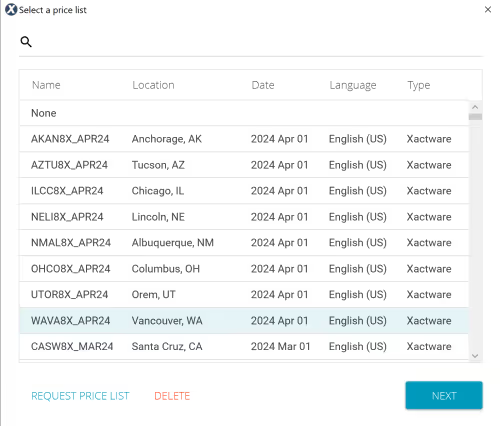
The price list follows this naming convention: The state, region, and version of the price list they’re using within Xactimate. 8X is a pretty standard version for contractors - if you see a different number there, it means they’re using a variable or custom price list. This is followed by the month and year.
For example, OHCO8X_APR24 would translate to: Columbus, Ohio, 8X version from April 2024. You’ll find the price list at the very beginning of the estimate alongside the general information.
Line items
In an insurance estimate, a line item is a specific entry that details an individual task, material, or service required for restoration services. Each line item provides information on the type of work, the quantity needed, the unit cost, and the total cost for that particular item.
For example, in a water damage restoration estimate, line items might include costs for water extraction, dehumidifier rental, drywall removal, carpet removal, or antimicrobial treatments. Each task would have its own line item detailing the price per square foot or per hour of labor, making the price clear for each item . This itemization is essential for accurately assessing the total value of the restoration work and ensuring that each aspect is accounted for within the estimate or invoice.

Pricing structure and units
Line items pair with quantities, units, and rates that reflect the project scope. For example, in the estimate above, the “Premium grade ceramic/porcelain tile” costs $21.73 per square foot. The “QTY” column tells us that 281.67 square feet need to be replaced. The total is $7,638.69, which includes tile for the 281.67 square feet, plus labor in addition to overhead, profit & tax.
Making Changes to Pricing
The Xactware end user license agreement notes that “[Xactware] does not warrant the accuracy of pricing information in the Price Data”, and that “[Users] agree not to prohibit or preclude deviations from the Price Data where contractor requirements, market conditions, demand, or any other factors warrant the use of a different line item price in a specific situation.”
Simply put, where Price Data in the Xactware pricelist differs from your actual cost, Xactimate allows you to make the change to the line item price.
There are a number of ways to show the quantity on an Xactimate estimate. Below, the final cleaning is measured in square feet, the supervision in labor hours, and the scaffolding per month.

Here’s a rundown of what the terms in the above example mean:
- QTY: Abbreviated for quantity, this is the number of each line item needed.
- Unit price: The cost per single unit.
- Tax: The amount of tax to be charged on that line item. Sometimes tax is shown as charged per line item, and sometimes it’s shown as one number at the end of an estimate.
- O&P: The amount of overhead and profit that the general contractor charges for each line item.
- RCV: The estimated cost to replace or repair a damaged item with a new one of similar kind and quality, without considering any depreciation.
- Deprec: Short for depreciation, this is the reduction in the value of an item or property due to age, usage, or general condition.
- ACV: The worth of an item once the depreciated value is subtracted from the replacement cash value (RCV).
Understanding terms and codes in Xactimate
Below, find a comprehensive overview that should help you better understand all of the different terms, codes, variables, and costs within an insurance estimate.
Item codes
Each line item has a unique code in Xactimate that corresponds to a specific activity or material. The category, or “Cat” in Xactimate refers to the trade, for example RFG (Roofing) or CAB (Cabinetry). Then, you’ll have more specific variables, like FCW (Floor covering – wood) or WDS(Skylights).
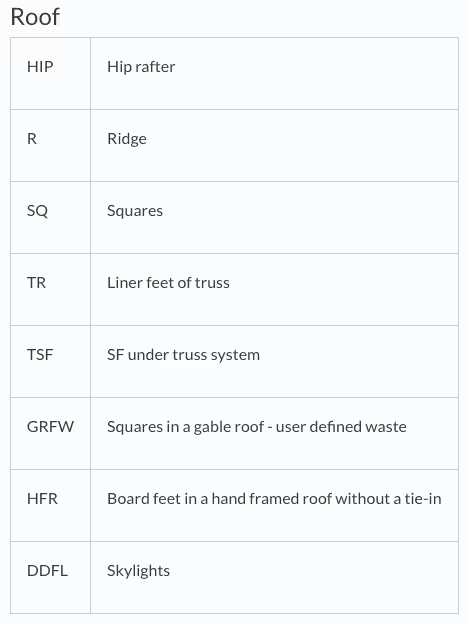
📚 Resource: For more information, refer to this helpful guide to category codes and variables on Xactimate online.
Glossary of key terms
Below, you’ll find definitions of common terms you might come across in an insurance estimate.
📚 Resource: For a list of key terms specific to Xactimate, review the Xactimate glossary within Xactimate online.
ACV (Actual Cash Value)
The depreciated value of damaged property or items, calculated as replacement cost minus depreciation. ACV represents the amount that would be paid to repair or replace the property when accounting for age and wear.
RCV (Replacement Cost Value)
The cost to replace damaged items or property with new items of similar quality, without considering depreciation. RCV is the full amount needed to restore property to its original condition.
Depreciation
The reduction in the value of an item or property due to age, usage or general condition. Depreciation is often deducted from RCV to calculate ACV.
Line Item
A single entry in the estimate, representing a specific task, material, or service (e.g., “drywall replacement” or “vinyl shingle siding”). Each line item includes a description, quantity, unit price, and total cost.
Overhead and Profit (O&P)
Additional costs typically added to cover a contractor’s overhead expenses and profit. O&P is a percentage and may be applied to restoration projects.
Price List Code
A code that designates the location, date, and sometimes the type of work for which the pricing applies (e.g., “WAVA8X_APR24” for Vancouver, Washington, April 2024). Ensures the estimate uses current, region-specific prices for materials and labor.
Scope of Work
A detailed outline of the tasks, materials, and services required to complete the project. The scope of work section in an estimate specifies what’s covered in the insurance claim and is based on the damages assessed.
Labor (L)
The cost associated with work provided by skilled trades such as carpenters, electricians, and painters. Each trade’s labor cost is often listed as an hourly rate or per-unit cost within the line items.
Materials (M)
Items like drywall, paint, or flooring necessary for repairs. Material costs are estimated based on current market prices and are listed in the line items, detailing quantity, unit price, and total.
Equipment (E)
The items used to facilitate the job, like the fans needed for a dry out.
Unit Cost
The price per unit (e.g., per square foot, per hour) for materials or labor in a line item. The unit cost helps calculate the total cost based on the quantity required. Square foot is usually abbreviated to SF, linear feet to LF, hour to HR, each to EA, week to WK, and month to MO.
Tax
Applicable sales tax on materials, equipment, or labor. Some estimates include tax within line items, while others calculate it separately.
Mitigation
Emergency services needed to prevent further damage, such as water extraction, board-up services, or mold remediation. Mitigation is often listed separately from other repairs and is typically performed immediately after the loss.
Deductible
The out-of-pocket amount the policyholder is responsible for paying before insurance coverage applies.
Supplement
An additional estimate request submitted to the insurance company for unexpected costs or work needed beyond the initial estimate. Supplements are often needed for hidden damage or scope changes discovered during repairs.
Claim Summary
An overview of the estimated costs, covering total ACV, total RCV, depreciation, deductible, and final payout. This section provides a snapshot of the financials related to the claim.
Subtotal
The total of all line items before any additional charges (like O&P, tax, or deductible) are applied. The subtotal reflects the base cost of the restoration work as calculated in the estimate.
Estimate Number
A unique identifier for the specific estimate created for the project. The estimate number helps track the document in case of revisions or additional supplements.
Policy Limits
The maximum coverage amount set by the insurance policy for certain types of damages or specific coverage categories. Policy limits can affect the reimbursement if repair costs exceed the policy coverage.
Claim Number
A unique number assigned to each insurance claim, which helps in tracking and managing the specific case throughout the claims process.
📚Additional resources for how to read an insurance estimate:
- How to Read an Xactimate Estimate (Estimate Mastery)
- Variables in Xactimate Online (Xactware)
The difference between RCV (replacement cost value) and ACV (actual cost value)
Depreciation accounts for the reduction in value of an item over time. In an insurance context, depreciation is calculated based on factors like the item’s age, condition, and expected useful life.
Replacement Cost Value (RCV) is the estimated cost to replace or repair a damaged item with a new one of similar kind and quality, without considering any depreciation.
Actual Cash Value (ACV), on the other hand, represents the depreciated value of an item at the time it’s damaged. In other words, it’s the replacement cost minus depreciation. ACV accounts for the age, wear and tear, and general usage of an item, which often makes it less than the RCV.
Total cost calculation
There are many variables that factor into the total cost calculation for an estimate – many of them which you’ve already learned about above. Whether you or your client is paid out the ACV or RCV value depends on the type of insurance policy.
You can also expect to see line items, the deductible, depreciation, O&P (overhead and profit for the contractor), plus taxes reflected in the total cost calculation.
Depending on the policy, the total cost calculation might look like this:
Subtotal (Line Items) + O&P + Tax = RCV – Depreciation = ACV – Deductible = Final Value
In terms of taxes, state regulations can influence what is and what is not taxable on the estimate.
Tips for reviewing an Xactimate estimate
- Verify accuracy of line items and costs: Do a deep dive into each line item and cost to make sure you understand everything and that each line item is accurate.
- Ensure everything is included and accurate: It can be easy to miss details like specific cut outs or complex roof measurements. DocuSketch can really help here, as it creates precise documentation for you – no manual sketching or laser tape measures in sight.
- Interpret the price list: Take a look at the price list code and make sure that it’s pulling prices for both your area in your current year. A price list created in years past could create a very different estimate than a recent one.
- O&P: If you’re a contractor, you’ll want to make sure that O&P is included in the estimate when warranted.
- Utilize tools: A service like Aime Estimate Review will automatically check your estimate for missed items or overcharges.
Tips for communicating Xactimate estimates to clients
☑️ Simplify technical terms in a way clients understand.
☑️ Create an open dialogue with clients. This is a stressful time for them and your understanding and willingness to explain things more than once can go a long way.
☑️ Address any concerns they may have about the estimate. Talking through concerns at the beginning can clear up any issues later on.
☑️ Provide context for costs and scope, such as conveying the necessity of specific line items, particularly those involving specialized labor or materials.
☑️ Seek to listen and understand, and be respectful. We all have different skill sets and backgrounds. Be respectful and communicate your points in a way that is constructive and educational. We can all learn from each other.
Documentation and estimating software for restoration professionals
For contractors tackling the complexity of Xactimate estimates, leveraging the right software can make all the difference. DocuSketch offers precise visual documentation, while AskAime provides AI-driven insights, together making it easier to interpret and maximize the value of each estimate.
Learn how DocuSketch helps contractors document the full story in immersive 360˚ with 99% accuracy.
Improve the quality of your estimate through smart automation and advanced technology. Ensure that it’s not only precise but also aligns with market conditions in your location and the latest carrier requirements. Try askAime™ →
⚠️ Disclaimer: This article is meant to be used for informational purposes only. If you have questions or concerns on how to read an Xactimate/insurance estimate, please consult an industry professional.









