CONCLUSION
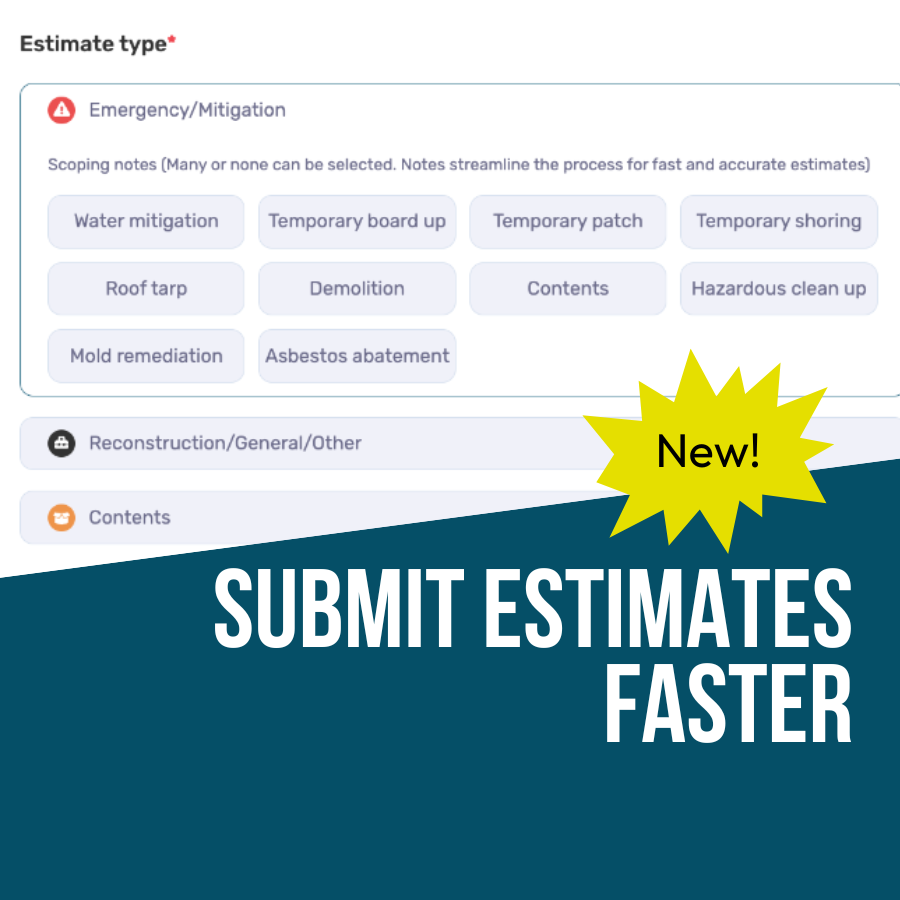
We’re thrilled to announce two brand new updates to our estimating service that will help you get estimates submitted faster and more accurately.
See it in action here:
New Estimate Request Form
We’ve added three new loss types, so in addition to Water and Fire, you can now select Trauma, Environmental, and Vehicle Impact. You also now have the ability to select multiple loss types instead of just one.
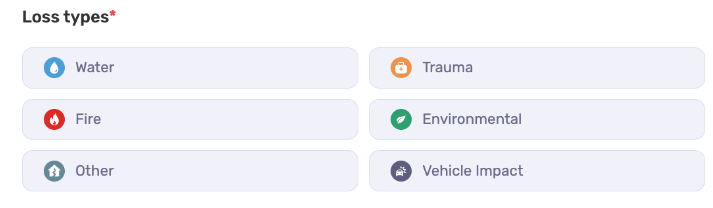
With this update you’ll also find new estimate types: Emergency/Mitigation, Reconstruction/General/Other, Contents, and Full-service/Combined (for Canadian customers). Additionally, you now have the ability to add scoping notes to each type in order to provide additional information. And if you need to add additional estimates, you can simply click the new “+ Additional estimate” link.
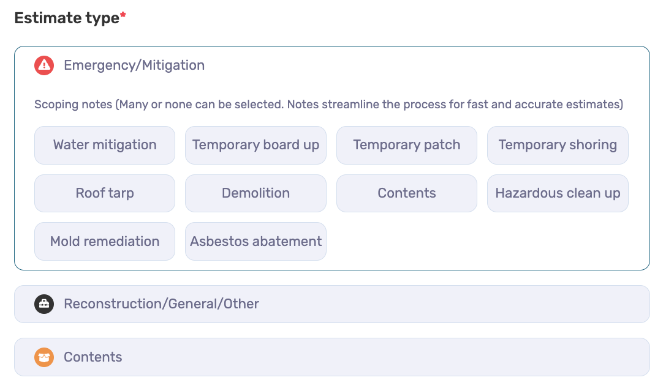
We’ve also taken efficiency a step further with the new “What you get” section that provides real-time information regarding the information contained within an estimate as shown below.
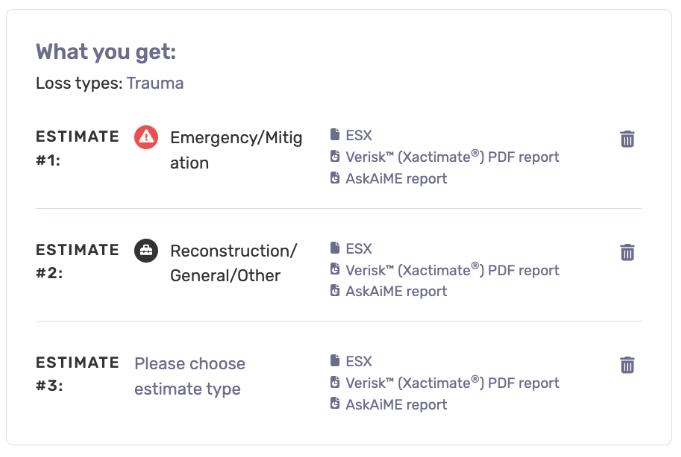
Estimate Chat
Next time you have a question or need to provide additional details about an estimate, you can chat directly with your DocuSketch estimator right from the estimate page.
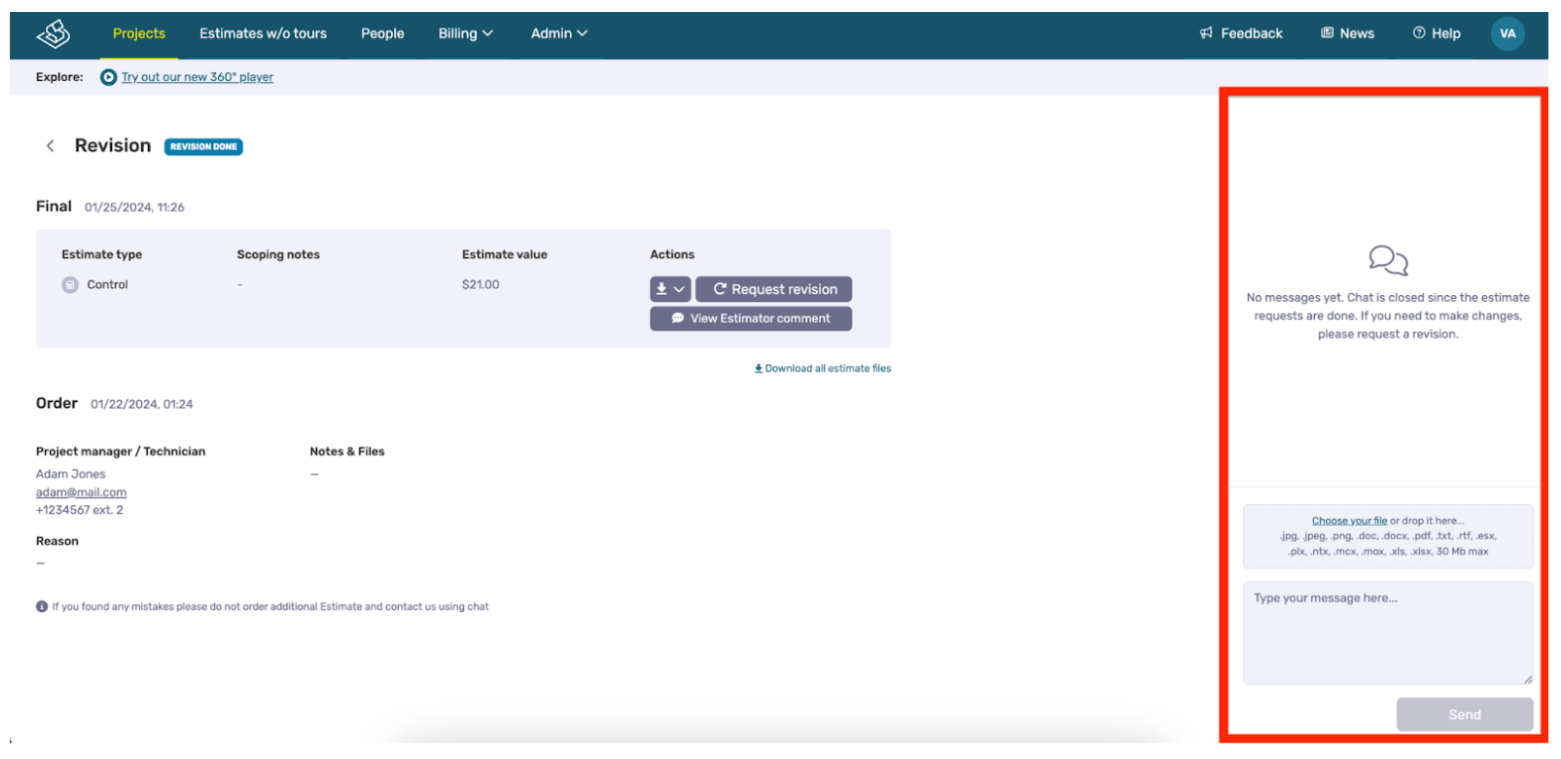
With Estimate Chat, you can improve estimate accuracy, speed up communication, and free up time to get other things done.
Even if you don’t have time to chat back and forth in real-time, when the DocuSketch estimator sends a reply, you’ll be notified within the DocuSketch web portal the next time you log in.
To learn more about Estimate Chat, please check out this help article.
These updates are part of our commitment to continually improving your experience and ensuring you have the tools you need for success. Try out the New Estimate Request Form and Estimate Chat today, and see how they can make your estimating process smoother and more efficient.
P.S. Want to learn more about DocuSketch’s estimating services? Check out this overview.
Spread out all over North America






